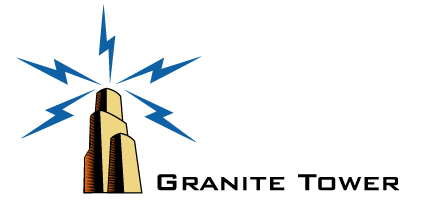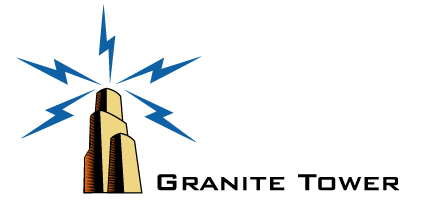|
This small utility is useful for choosing or checking a color. The user
interface is simple. Pick your Red, Green and Blue values to compose
your color, either with a slider or the spin buttons, or typing in
the number.
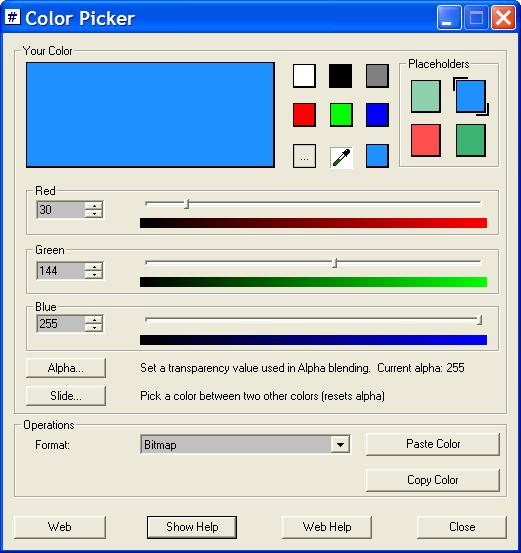
You can also pick a color from anywhere on the screen with the picker.
 There are over 140 precomposed colors you can choose from as a starting point.
There are over 140 precomposed colors you can choose from as a starting point.
 Below is a sample of some of
the named colors you can pick from the catalog. ColorPicker will
copy and paste in text format, using the clipboard. Supports HTML,
C++, Java/AWT, Java/Swing, VB and .Net formats.
New: Also supports the bitmap
format. Below is a sample of some of
the named colors you can pick from the catalog. ColorPicker will
copy and paste in text format, using the clipboard. Supports HTML,
C++, Java/AWT, Java/Swing, VB and .Net formats.
New: Also supports the bitmap
format.
Color Picker has several 'Placeholder' colors, or stash. You can also
retrieve colors from the clipboard. If you want to compare a
number of different colors, you can run any number of instances of
the Color Picker.
There is no Setup program, just a standalone executable. If
you want to clear up settings, choose "Options..." from the system
menu and click the "Clear Registry" button.
New in 1.7:
- You can now store any number of colors in the color stash.
- Color stash is synchronized between programs when multiple instances are running.
- Drag and drop colors.
- Multiple blend options when using Slider to pick a color.
- HSL (Hue, Saturation, Lightness) conversions.
- Bug fixes.
New in
1.6: Introduced the 'Slide...' function to calibrate colors
with others. Added magnify ability
to the 'Picker' function. Now remembers your placeholder colors. Add 'Custom' output format. Some
bug fixes.
New in 1.5: Added Alpha support, bitmap
as a format, and separate placeholder colors. Also added
help.
1.2.0.1: Some bug
fixes.
New in
1.2: Added VB as a separate format, and .Net formats as
well. Added an About Box.
See also Tips,
Tricks and Questions on the Color Picker.
Please send issues to: bugs@granitetower.net.
|