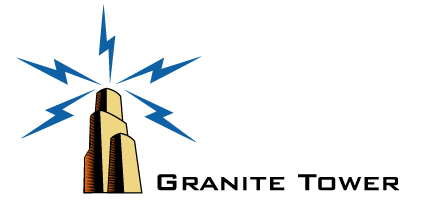
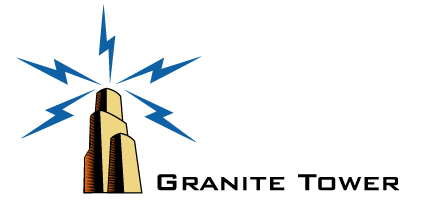
Granite Tower Tool TipsFiddlerFiddler2 is an http sniffer. It lets you view http traffic in detail, giving you various views to http headers of both request and response. It also allows you to block or modify the http traffic -- thus the name. Fiddler2 requires the .Net runtime (or Framework) 2.0 or later. You can use Fiddler 1.3 if you have .Net 1.1. Both versions are free.
SysinternalsSysinternals have numerous, small, free, superb utilities. They are incredibly useful. Some of our favorites are listed below. Sysinternals were acquired by Microsoft in 2006 and are now part of Technet, but the tools are still free. Process Explorer: Use to browse running processes, which are listed in a hierarchical view so you can see where each process was started. Get useful performance information about each process, such as memory and network activity. See what files, synchronization objects, registry keys and DLLs a process has open. There's much more, and Process Explorer is a must have. DebugView: Displays all data logged to the debug port. Logs by default to a window, but you can also log to a file, either real-time or after the logging events. You can also capture kernel events or view debug events from a remote computer. You can use OutputDebugString() in your code and log to DebugView, and then not have to develop your own log file system. TCPView: See, in almost real-time, which processes are accessing which TCP ports. |
Granite Tower, Copyright (C) 2004-2021 (except where otherwise noted)
Last updated: March, 2021